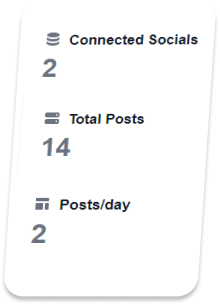

Easily Plan And Schedule Social Media Posts For Your Childcare Centre
With Airchild's Social Media Planner, you can schedule posts for Facebook, Instagram, Google My Business, and LinkedIn within minutes. With drag-and-drop scheduling, our easy-to-use planner shows your team the entire month's content at a glance so your centres get maximum engagement.
How Airchild Social Media Planner can
help your childcare centre
Organic Reach
Maximise your organic reach with automated social post scheduling.
Easy Management
The planner makes it easy for your team to review and schedule content so your feed is always fresh.
Keep Families Connected
Keep perspective and existing families connected with DIY or DFY social media managment.
Why is Social Media Management important for your centre?
Although most parents are extremely busy, 51% of Australians rely on Instagram, with the majority being women, and 7 out of 10 parents use Facebook daily. So it should be no surprise that most parents will review a centre’s social media profiles before deciding if they want to book a tour.
Maintaining an engaging social profile while providing a variety of content types requires time and effort. Airchild’s Social Media Planner was developed so that childcare centres can choose whether to post themselves, have us post for them, or do both.
The Social Media Planner makes it easy to schedule posts for Facebook, Instagram, Google My Business, and LinkedIn while staying in control and ensuring maximum engagement.
Easily create and schedule posts for Facebook, Instagram, Google My Business, and LinkedIn (Tiktok coming soon)
CONNECT ALL YOUR SOCIAL PAGES
Publish to all your socials - with just a click
We make it easy for you to adjust your posts to fit each channel or cross-post with just a click. Plus, our team is there to help with your content strategy and grow more followers.
CREATE SOCIAL MEDIA POST
Easily create social media posts that parents will love
SOCIAL MEDIA SCHEDULER
Take your social media game plan to a whole new level
Airchild is the perfect solution for busy childcare centres that want to stay active on social media without spending hours every day. Our social media planner lets you schedule posts in advance, so you can sit back and watch the likes flow (or use the time to change a nappie – your call 
DRAG AND DROP SCHEDULING
Click. Hold. Drag. Drop.
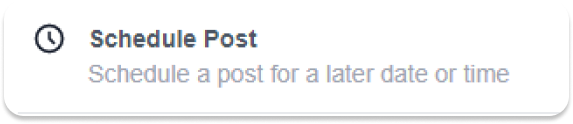
SOCIAL POST DASHBOARD
It's like air traffic control but for your social media
Have trouble keeping up with all your social media channels?
Airchild allows you to see the status of every post for every channel such as, what is scheduled vs. draft when was it posted, which team member posted it and more. You can now focus on creating great content with all that time you just saved.
What do Childcare Owners say about Airchild

Our customers love what we do
Read what Airchild means to other Childcare Businesses like yours.
Frequently Asked Questions
How can we train someone at the centre to schedule posts on Facebook?
After you sign up with us, we will enrol your centre staff in the Airchild self-paced training courses, where you can learn how to use the different features of the CRM and become familiar with Airchild. As part of the courses, your staff will be trained to use the Airchild social media planner to schedule posts.
Do you have a social media calendar for childcare centres that you can share?
Our social media management team can design a custom social media strategy for your centre. We are also releasing a 365 social media template that you can make your own so be sure to keep an eye out!
What social media pages can I connect to Airchild?
Your Google My Business (GMB), Instagram, Facebook and Linkedin pages can be connected to Airchild, with Tiktok coming soon.
How many social media pages can I add on my account?
For each centre, you can connect one account for GMB, one account for Instagram, one account for Facebook, and one account for Linkedin.
Can we restrict our staff's access to the Social Media planner only?
Yes! The Airchild CRM allows you to limit the user permissions that you assign to your CRM users. You can set the user access to the different features of Airchild depending on their role. Note that you must have an Admin account to be able to create users and update the CRM user settings.
How many social media posts can I schedule?
There is no limit on how may posts you can schedule but we recommend scheduling posts up to 1 month in advance to make sure that your posting frequency is consistent.
Don’t find your answer?
Other Airchild features that’ll help you manage your centre a breeze!
Smart Parent Management
24/7 Parent Nurturing
Call Recording & Tracking
Review Management & Booster
Multicentre Management
SMS Marketing
Email Marketing


